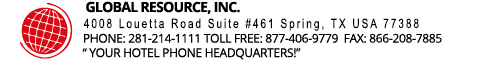Nortel Meridian M3904 Professional Telephone NTMN34
Details
Nortel Meridian M3904 Professional Telephone (NTMN34)
Supports up to 12 lines; 56 with Key Module; 36 with Display Module
5-line x 24-character display
Personal Directory/Call Log (includes Redial List)
Interactive soft keys for quick access to numerous features
Fixed feature keys include Hold, Goodbye, Volume Control, "Smart" Mute and Headset w/LED, Options, Message, Directory/Log, Applications, Shift, Handsfree w/LED
Options list for maximum customization and personalization
User-selectable ring tone
Multiple language selection
Direct connect headset port
Desk or wall mount
Supports up to two snap-in cartridge accessories for the Analog Terminal Adapter (ATA-2), External Alert & Recording Interface, and Personal Directory PC Utility
Compatibility
The Meridian M3904 digital telephone was first introduced and supported on X11 Release 24.24/24.25, however Release 25 software is recommended